How to Get Your Music on Spotify – Get Songs on Spotify
Introduction to Uploading Your Music to Spotify If you’re an aspiring artist wanting exposure on Spotify, you’ll need to take certain steps. Knowing how to upload your songs can bring
In today’s highly competitive music industry, it’s crucial for artists to have a professional and engaging presence on platforms like Spotify. Spotify has become the preferred launching pad of many artists and curators to get their music out there. But with a highly competitive industry, talent alone won’t propel your career to soaring heights. You will need all the help you can get to survive the initiation and succeed.
Thankfully, Spotify provides a supportive environment for music creators. With a global reach of over 400 million listeners in nearly 200 markets, it has valuable in-house tools that are easy to use and are highly effective in promoting the artist and his music. This guide will walk you through the steps of creating a Spotify profile that showcases your expertise and helps you stand out as a Spotify specialist
Speaking of tools, Spotify has useful features that aim to help artists increase their streams, follower counts, and engagement, one of which is Spotify for Artists. You wouldn’t want to ignore this low-hanging fruit: it’s favorable to you. And besides, it’s an indication that Spotify wants you to be victorious.
If you want to know how to become an artist on Spotify, begin by creating a Spotify artist account after your track or album submission.
Spotify for Artists lets you take the wheel, giving you control over how you want to be represented on the platform. It allows you to manage your professional profile and learn more about your impact on Spotify consumers using the key metrics available. Having a Spotify artist profile that is informative and well thought out can make others want to give your music a shot and be a follower. As your Spotify account homepage, it is a great way for potential listeners to discover your music.
A Spotify artist profile is a page that represents your music and personal brand on the platform. It’s a central hub where fans can find your music, learn more about you, and connect with you. In this guide, you’ll learn how to create an effective and engaging Spotify artist profile that showcases your expertise and helps you reach more listeners.
Fans can become invested in whoever they support more than they realize. Most of them are looking to interact and establish a deeper relationship with the artist. Once they’ve heard your music a couple of times and really enjoyed it, they will want to know more. So instead of scouring Google to find info, your Spotify artist profile can provide it to them and then some.
Creating a Spotify artist account costs nothing; it is free. Maintaining it is key to keeping your fans updated with your musical projects and progress. You get insightful stats and analytics with your Spotify artist profile in exchange. Use them to adjust and improve your content for your continuous music growth in the long haul.
Let’s take a look at how to make a Spotify artist account that lets you stand out from the rest.
If you want to know how to make an artist profile on Spotify that pops, it must be personalized, encapsulating your music in words and visuals. It should reflect your unique style and music, using both text and images to capture your essence and personality. This provides an excellent opportunity for your uniqueness to shine, so make it count. And besides, Spotify favors artist accounts that are filled out.
Follow these steps to create the best Spotify artist profile.
One of the first things people check out when they visit your Spotify artist profile page is your artist biography. Satisfy their curiosity about you with a story consisting of your professional background, how you started, musical influences and themes, and your achievements or goals. You can also throw in some personal info or anything interesting you want to share, which can make you more relatable to fans.
Through your artist biography, you can express how you came to be while weaving your personality into your music. At the same time, it must be concise since you only have a maximum of 1500 characters or roughly 200 words to put it together. Often, it isn’t enough to narrate one’s story, but if you can’t maximize it, you don’t have to put in a word salad for the sake of either.
Alternatively, you can present your artist biography in an unconventional manner, by way of a poem, showing your knack for rhyming as you would with your songs as an example. In other words, be free to explore out-of-the-box ideas in this regard as long as it can be as compelling as your music. Feel free to get creative and experiment with different formats, such as a poem or a short story, that showcase your writing skills and personality. Just make sure the bio is compelling and highlights your music and achievements in a concise and engaging way.
Helpful hints:
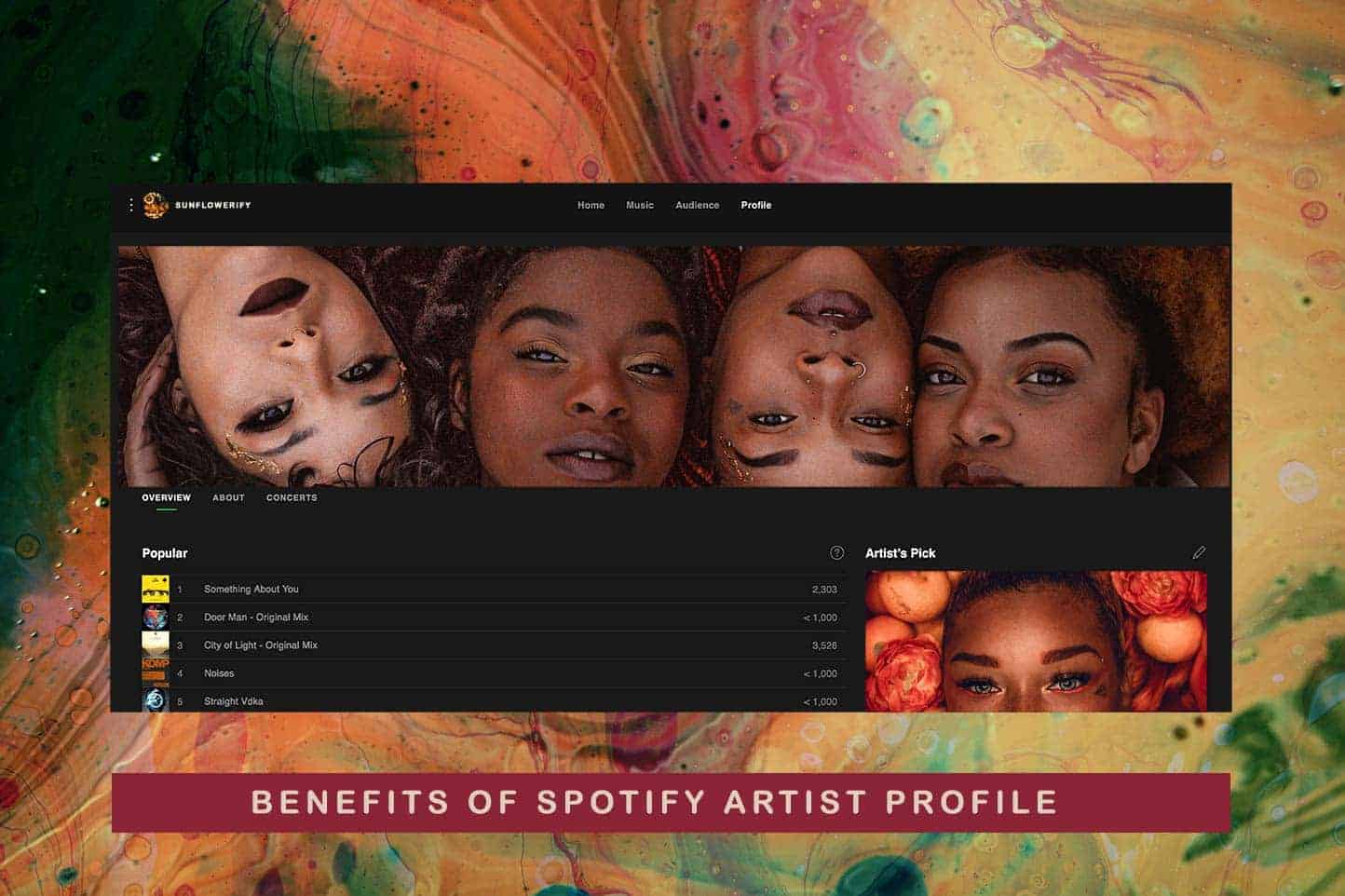
As they say, pictures paint a thousand words; hence you can’t discount the power of a fierce mugshot. Not modelesque but artistic and impactful nonetheless. You see, it is your brand on Spotify. Fans are generally curious to see the face behind the music they have just listened to.
A clean and vibrant background highlights your headshot, so it stands out from Spotify’s dark interface. Let your imagination run wild about how you want to present your profile avatar as long as it is a high-quality image showing your face in the center. Remember, you are selling your music and your personality, which should reflect in that profile photo.
Make sure the image is clear and high-quality, with good lighting and a simple background. Consider using a professional photographer or taking the photo in a well-lit studio setting. Make sure the photo is a close-up of your face, with your head and shoulders in view. Think of this photo as your public persona and invest time and effort in making it look great.
You’d probably think putting too much thought and effort into how your artist’s photo will look may seem superficial. On the contrary, it is a vital part of your Spotify artist profile page as its point of introduction. Get your photo taken professionally if you must. You can also curate a photo gallery of up to 125 pictures. Which shows you in different settings or events, adding more credence to you as a musician.
Helpful hints:
While Spotify for Artists already serves as a social media account whose interactiveness is continually improved, it can also promote your socials outside Spotify, such as Facebook, Instagram, Twitter, YouTube, and the like. These platforms offer fantastic marketing opportunities for your music since fans can share it with even more audiences and Spotify non-users.
Music artists have a plethora of tools at their disposal when it comes to promoting their music and growing their audience on Spotify. One of the most powerful tools is social media. Social media platforms like Twitter, Instagram, and TikTok give music artists the ability to connect with their fans, share their latest music and projects, and even provide a behind-the-scenes look into their creative process. By creating a strong presence on social media, music artists can engage with their fans and grow their audience organically.
Once you add your social media handles via your Spotify for Artists web tool, they will appear under the About tab of your dashboard.
Your own Spotify artist playlist is another important provision in your Spotify artist profile. Here, you present your song in nicely bundled packaging for your audience’s consumption and enjoyment. It is a great way to promote your music on the platform, whether you are a newcomer or a seasoned artist.
The artist playlist should put the spotlight on your single, but at the same time, it features familiar songs from other artists serving as its anchor to future followers. Include those in a similar genre to yours, which could provide an opportunity for artist collaboration that further enhances your odds of success on Spotify. Others would strategize and pick songs by popularity, thinking their success somehow can rub off on them. Ultimately, it can expand your visibility and following as you become discoverable to other audiences. Whatever songs you eventually add, make sure they vibe well with your own. This way, you avoid skips that can hurt your online presence and search algorithms.
Helpful hints:
You can improve the user experience on your Spotify artist profile by including moving images or quick video loops for your tracks that last up to 8 seconds each. According to Spotify, when listeners see a Canvas, they are more likely to keep streaming (+5% on average vs. control group), share the track (+145%), add to their playlists (+20%), save the track (+1.4%), and visit your profile page (+9%).
Promote your merch directly to your Spotify followers by integrating your Merchbar online shopping. It provides additional income for your streams, which artists can use to sustain their careers at any stage.
Many musicians have achieved more success by releasing a single instead of an album each time. With a waterfall release strategy, you trickle new singles one at a time. This way, your earlier releases continue to get streams while promoting your latest one. So if you are on your third single release, you are still including the first and second singles in your current playlist.
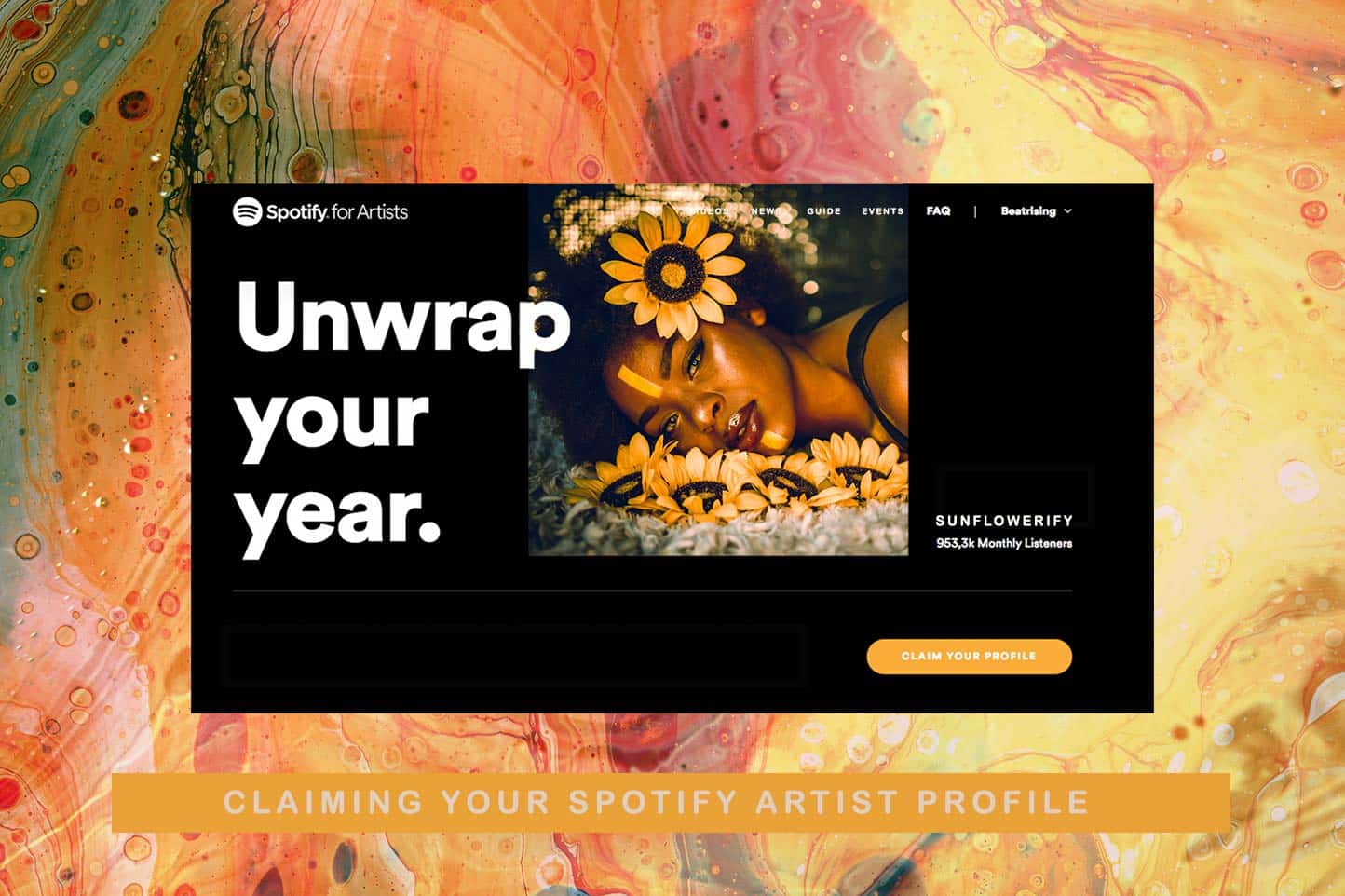
To claim a Spotify artist profile, you should have a live single on the platform and a personal Spotify account. Follow the steps below; otherwise, you need to work with a music distributor who can process your song submission, which is your first step on how to become an artist on Spotify.
Note that Spotify will manually review your request, so it may take several days to get your Spotify artist login. Submitting your artist page link is best to facilitate identification, especially when you have duplicate artist names. In any case, you may use the available search field and type your artist name.
It is imperative to claim your Spotify artist profile not only to enable you to edit your profile page whenever you please but also to boost your music’s potential to be added to third-party playlists. And besides, you look more legit when you have one. Note that when you have a DistroKid account, you can complete the verification process much faster on the DistroKid app.
Once approved, you become a verified Spotify artist; hence your name will be accompanied by the ubiquitous blue checkmark every time it appears on Spotify. You can then use your Spotify artist login when updating or making changes to your account.
It takes a village to raise a child. And in this case, to create a star in the making. You see, artists have teams who play a key role in their musical careers. They include band members, managers, publicists, etc., who provide creative inputs or may have a say in your musical direction. That said, they need their own Spotify artist login, too.
The good news is Spotify for Artists allows access for multiple users on the same Spotify artist account. As the admin of this account, you can assign three different access levels according to your team member’s roles: full, edit, and view.
Full access is self-explanatory; you authorize the user complete control of your Spotify artist profile just like you do. The user can view statistics, edit, and add details to the account, among other things. He can check who’s on the team and invite other users. This type of access is usually accorded to band members and management.
Edit access allows the user to make changes to the Spotify artist profile. He also gets to view other team members but not their email addresses. Inviting other members is possible; however, this user can only grant the same type of access as his or lower, which is the view access. Under this type of access, the user can only view the artist’s streaming figures; he can’t edit the profile or invite team members.
For those with full access to the account, including the artist himself, here’s how to add team members on Spotify:
If you haven’t yet, there is no better time to create your Spotify artist profile than now. It is already considered an industry standard, so don’t be left behind. Remember, fully optimizing your profile offers good storytelling for your music. You will realize that being both the talent and promoter of your brand will give you a competitive advantage over other musicians.
With your Spotify artist profile, you can sell your music directly to potential consumers who otherwise would not have the opportunity to discover your artistry. Keep it updated and optimized at all times and see a big difference.
Introduction to Uploading Your Music to Spotify If you’re an aspiring artist wanting exposure on Spotify, you’ll need to take certain steps. Knowing how to upload your songs can bring

Key takeaway: In the ever-evolving music industry, understanding the ins and outs of music marketing is crucial for artists aiming to make their tracks stand out. In this introduction, we
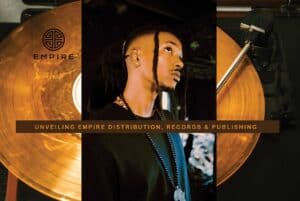
Key Takeaways: Introduction The Powerhouse Behind the Music Industry: Unveiling Empire Distribution, Records & Publishing Unlocking the essence behind the success of the music industry, Empire Distribution, Records & Publishing

In the modern digital era, the music industry has witnessed a significant shift in how music is created, distributed, and consumed. With this transformation comes the need for effective promotion





We know how music marketing is challenging. Use our music promotion services to build and grow your audience today!
Artists from all around the world use our Spotify promotion services. With one of the best and safest promotion companies in the industry, you can purchase Spotify plays and raise your social media accounts.
Want your videos to get the attention they deserve? Stand out from the crowd with our YouTube promotion packages. Increase the number of people who watch your videos, and grow followers on your YouTube channel.
With a tailored strategy to increase your audience, we help you form a vivid presence on SoundCloud. We do that, by promoting your content, boosting your socials, and keeping in check your SoundCloud insights.
TikTok is a merry mix of people from all over the world and a home to many musicians for interacting with their fans, making it a great place to share and promote new music. Sign up with us and let us help you promote music on TikTok.
We understand how artists feel after launching an Instagram account: getting new followers can be really challenging. With our social promotion for Instagram, we help you grow your followers and increase engagement on your posts.
When it comes to music promotion, Facebook can prove to be a very powerful tool! With billions of users worldwide, it’s a great way to spread the word on new content and promote yourself in multiple communities at once!

We are an European company specialized in music production & promotion. Made with ♥ by a bunch of wonderful people from Switzerland, Netherlands, and Spain.
Songlifty, make your music stand out
© 2024 SongLifty, powered by SongLifty. All Rights Reserved.
[email protected] | +372 618 8225 | Terms & Conditions | Privacy Policy
We are in no way affiliated with, endorsed by, or connected to Spotify or any other social network.