
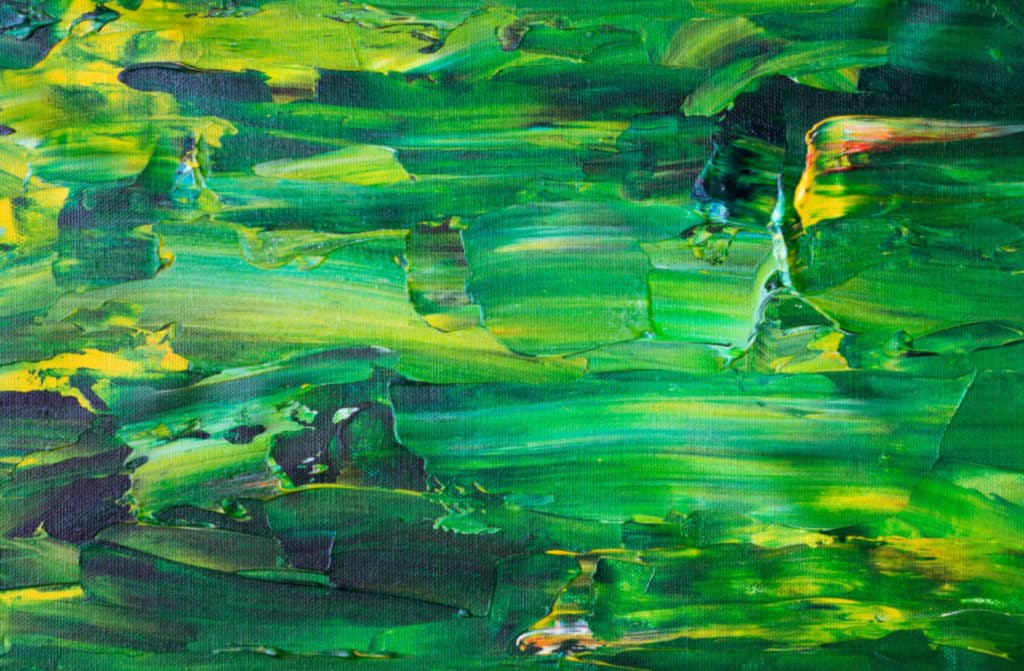
Canvas brings animation and excitement to your songs in the Spotify music player. It is easy to add this to your track. The basic requirement is to have a Spotify for Artists profile.
The steps below will guide you through how to add Canvas to your Spotify if your profile meets the condition referenced earlier for the feature.
You can check how many people have viewed the Canvas through a panel on the music tab of your Spotify for Artists profile. The numbers there should help with your analytics.
Spotify claims that Canvas can grow the number of times your song gets shared by 145%. It also increases playlist additions by 20%, song streams by 5%, and visits to your artist profile by 9%.





We know how music marketing is challenging. Use our music promotion services to build and grow your audience today!
Artists from all around the world use our Spotify promotion services. With one of the best and safest promotion companies in the industry, you can purchase Spotify plays and raise your social media accounts.
Want your videos to get the attention they deserve? Stand out from the crowd with our YouTube promotion packages. Increase the number of people who watch your videos, and grow followers on your YouTube channel.
With a tailored strategy to increase your audience, we help you form a vivid presence on SoundCloud. We do that, by promoting your content, boosting your socials, and keeping in check your SoundCloud insights.
TikTok is a merry mix of people from all over the world and a home to many musicians for interacting with their fans, making it a great place to share and promote new music. Sign up with us and let us help you promote music on TikTok.
We understand how artists feel after launching an Instagram account: getting new followers can be really challenging. With our social promotion for Instagram, we help you grow your followers and increase engagement on your posts.
When it comes to music promotion, Facebook can prove to be a very powerful tool! With billions of users worldwide, it’s a great way to spread the word on new content and promote yourself in multiple communities at once!

We are an European company specialized in music production & promotion. Made with ♥ by a bunch of wonderful people from Switzerland, Netherlands, and Spain.
Songlifty, make your music stand out
© 2025 SongLifty, powered by SongLifty. All Rights Reserved.
[email protected] | +372 618 8225 | Terms & Conditions | Privacy Policy
We are in no way affiliated with, endorsed by, or connected to Spotify or any other social network.