
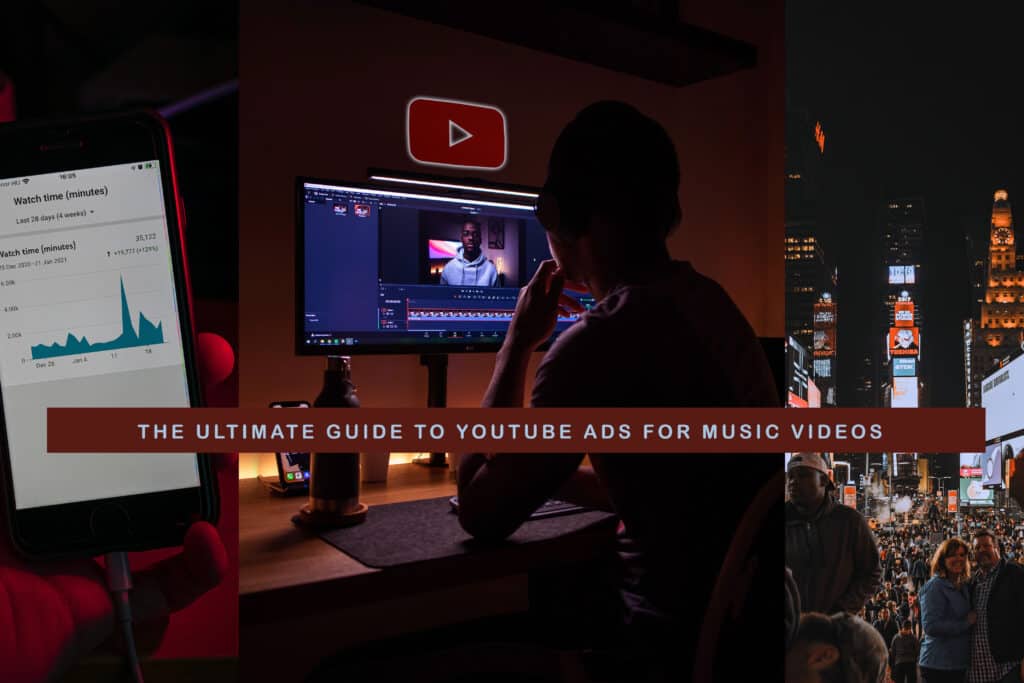
Making beautiful music is just half the battle for emerging artists; it has to be heard. As the most visited website next to Google, which owns it, YouTube offers great visibility for musicians who want to promote their music videos, lots of it. In fact, its all-time most popular videos are based on music, the highest achieved by Baby shark dance, racking up over 12 billion views to date. The word “song” is the top YouTube search query, followed by “songs.”
However, the reality is this: your initial 3-minute music video will compete with almost 1 million minutes worth of new daily uploads vying for a viewer’s watch time. That’s why youtube ads promo is essential. And that’s excluding what already exists on the platform from 51 million plus YouTube channels that remain viable for consumption. With a potential advertising reach of over 2.5 Billion users, comprising 31 percent of the world’s population and nearly half of the internet consumers, its users are also some of the most engaged online. As such, a strategic YouTube ads promo can blow up your music fast.
In this article, you are about to discover how to market your music video on YouTube and kickstart a promising career even in an already crowded industry with youtube ads for musicians. We will explain how you can benefit from YouTube music video advertising, steps on how to create a YouTube ad campaign, and music video promotion tips. In short, you can gain a new skill on top of your singing chops by learning how to market your music video like a pro with YouTube ads.
So you record what you believe is a great song that people will love, create a music video and upload it on YouTube. You expect views to flood in, beginning with yourself watching your video because you’re proud of your achievement. Then you go to your socials to promote it and get your friends to watch it, so you gain several views. You check back a few days later if your track is a big hit yet and see just a few more. Each day you discover one or two additional views. So you probably can tell where this is going and realize that at this rate, it might take forever to achieve your first thousand views. Can you relate? It’s a common scenario, but one that you don’t have to face again if you know how to promote your music video on YouTube, even if you’re new to the scene. Enter YouTube ads for music videos.
With YouTube ads, the artist pays to enable his music video to run as a paid advertisement in front of various videos outside his own. For instance, Jane Doe wishes to promote her first single in the US and Canada, for which she comes out with a music video. Presented as a YouTube ad, users in those countries get to see a shortened version of her video clip before they can watch the video they intended to view.
Before you decide on purchasing YouTube ads, you must determine your objectives. But one thing is certain: you want them because you believe on their benefits for your music.
Here are strong reasons to consider a YouTube ad music video in your promotional strategies:
The main reason you want to avail of YouTube ads is to increase your views. They are a paid YouTube video views promotion tool, announcing to others that your music exists, giving it a good fighting chance to be heard, appreciated, and shared.
If a user watches your YouTube ad long enough to be considered as such, then a view would be counted on your video. Many artists and music labels have figured out that YouTube ads function as an effective and sanctioned means to help raise view count in the YouTube system. Some may call it gaming, but you cannot discount its positive impact on your perceived value as an artist. That’s why it’s impressive to see a music video with 10 million views in just 8 hours; it is possible that it was aided by placing it as a YouTube ad.
As a YouTube content creator, you need those ad clicks to earn from your videos. Without them, you don’t get paid at all. For artists, if you want to know how to market your music video, you can’t go wrong with a targeted YouTube ad strategy. When your music video racks up views from its YouTube ad, you can also benefit from the ad clicks of your viewers embedded in your content.
Note that YouTube ads are not just for emerging artists. Even superstars and established musicians continue to use them in their marketing. Bigshot labels pump a lot of advertising dollars during the first 24 hours of the video release with youtube music video advertising because this is a crucial period that could make or break the track. Independent academies, such as The Independent Music Awards, have recognized artists who have made it big through YouTube ads
When users encounter a music video advertisement, it is not only about raising the video views; they are also streaming the artist. Unlike the more popular artists whose fans are proactively searching for their tracks, emerging and independent artists need to draw listeners in.
If you promote your music by delivering it as a YouTube ad instead of just a video post hoping for serendipitous discovery, you are giving it a head start. This way, it appears to have a strong impact from the get-go, like squirting lighter fluid on blazing coals that you want to spread like wildfire in no time.
YouTube ad is that extra push you need for your music to catch on fast with as many listeners as possible. Nowadays, you want to make a big splash on the first day of release, not the first week like it used to be. You then get increased views and an improved online presence as they are encouraged to subscribe to your channel. In addition, you start getting noticed by YouTube algorithms by recommending your video, placing it on the sidebar, etc. Nonetheless, bear in mind that you still need to have a solid track and a compelling video to match to achieve a truly successful release. You can check out YouTube Creator Academy for tips on how to create better videos.
The beauty of YouTube ads, aside from being able to adjust to anyone’s working budget, is that you can target more precise audiences and pick the ad formats you want to appear in. You can even conduct an A/B test to determine which strategies will be more promising to maximize ROI and attain optimal results.
Here are some commonly used YouTube video ad formats with good ROI.
Also referred to as skippable TrueView ads, these are ad placements that have a 5-second counter before running. This is the time given for the viewer to skip it. It has an efficient charging scheme in that you will only play if the viewer has watched your ad for at least 30 seconds, thus, making for more affordable advertising yet potentially higher ROI.
As the name suggests, viewers are forced to watch the ad, having no option to skip. This type of ad lasts from 15 to 20 seconds, depending on your country. They are run one of three ways: before, during (mid-roll), and after the video. The music creator will have to pay for every view or impression, which can be costly aside from the fact that it commands a higher bid amount. It also means paying for those who weren’t interested in your video but didn’t have a choice and may have been annoyed by it. Nevertheless, these ads could work as they don’t take much of the user’s video watching and make more impact, especially if you have an entertaining music video clip, giving more bounce to your ROI.
Bumper ads are shorter non-skippable ads that last for six seconds and are placed at the end of the video. The availment terms are similar to non-skippable ads, bidding on a thousand clicks basis. Musicians who have a slightly higher budget may consider this type.
You will notice these ads (also called in-display ads), which appear on your YouTube homepage, on top of the search results page, or as a sidebar labeled as related videos. Since a discovery ad requires a call-to-action by clicking it, you can go all out with long-form content since there is practically no limit on its play time, and it is great for increasing subscriber counts.
When you have a small banner ad at the bottom of a video, you are looking at an overlay ad format. Overlay ads have a short text with a call-to-action button. By using strategic wordings, viewers are enticed to click the ad and can bring about a maximized ROI.

Since Google owns YouTube, video ads on YouTube are part of Google Ads. Hence, if you are familiar with running ads on Google search result pages, the principle is the same for YouTube ads. You set a campaign objective and pay if the user takes a desired action: viewing the ad. Two of the most common YouTube ads for music videos are display ads and skippable ads.
Below are the steps to create a campaign for your YouTube video views promotion.
Once everything checks out, you’re good to go! Scroll down the page and click <CREATE CAMPAIGN>.
Upon Google’s approval, it will publish your YouTube ad to start generating views. Remember, this process is carried out for just one ad group. You might have more than one that you’d like to target. You can duplicate the ad group and change the targeting options. Be sure to analyze your results during and after the campaign. This will fine-tune your understanding of who your core niche is.
When embarking on a marketing campaign for music videos, you should set SMART (Specific, Measurable, Achievable, Relevant, and Time-bound) goals. To determine if a YouTube ad placement is a worthwhile exercise, you need to monitor and analyze the results.
There are four important metrics you should be tracking, the first one being your ad views and impressions. Did your music video views increase during and after your ad campaign? You can also learn about your audience’s age group, gender, location, etc. VTR or view-through rate indicates your ad’s effectiveness in terms of clicks over impressions. Conversion, in your case, will refer to those users who subscribed after seeing your ad or those who downloaded your music.
KPIs (Key Performance Indicators) you should be observing when you are doing YouTube ads for music videos:
View metrics – view rate, average watch time, impression, click-thru rate
Earned actions – likes, playlist additions, shares, subs, views, conversions

YouTube ads allow you to define your niche, becoming more granular. You want your ads to reach only those who are likely to consume your music to maximize your return. However, too much audience sifting may cause your ad to have fewer impressions. Hence, you can adjust accordingly. It’s also important to review data from the initial streams of your video to determine your audience demographics.
When creating a YouTube ad campaign, setting your location to specific countries and territories is best. Although anyone would want the widest possible reach for their music, the reason is that YouTube will prioritize showing your ad to countries with the cheapest ad view rates when you choose the “all countries” option. They could be places that are not necessarily where your target audience is.
Since users do not know you yet, it won’t help if you just put your artist and track names as your ad headline. Make your YouTube ad more clickable by using clickbait titles such as “The best song you’ll hear” or “If you like hip-hop, you will love this.” Fill in more details under the description fields as needed.
Use a high-quality still from your music video that best captures your track. If you want a video shot showing your face, pick the one in which you are looking at the camera.
Having an end slate on your music video can help drive your viewers to your YouTube channel and other social media accounts you maintain. It can also indicate that someone had actually watched your entire video when they clicked on any of the end screen options.
When you choose a skippable in-stream ad format, you may want to stretch your video clip by more than 30 seconds. After all, your ad view will only count if the viewed time is at least 30 seconds, so adding another 30 seconds where you can also put special offers at the end won’t hurt.
Don’t forget to include a CTA button on your in-stream or overlay ads. Make sure the landing page, i.e., channel page, another music video, etc., is working and not an HTTP 404 not found page.
YouTube ads provide excellent means for new music creators to tap more audiences that would be hard to pull off organically. With a modest promotional budget, such ads enable you to put your music before potential fans and subscribers who otherwise wouldn’t know you exist. You get to promote your music, and YouTube ads can also grow your channel. Hence, you can end up being a breakout star and a veritable influencer.
Even so, if you are worried about doing the legwork, there is a quicker way how to make your music popular on YouTube without you lifting a finger. And that is to use reliable YouTube promotion providers like Songlifty. These guys are the real deal. All you have to do is watch the amazing results unfold, giving you high viewership, engagement, ad clicks, and subscriber count. They make music videos more enticing to real eyeballs, not bots, by using effective boost campaigns that enhance your online visibility and improve your numbers. Songlifty can help you find success as an independent artist much faster and more noticeably throughout your channel lifetime.





We know how music marketing is challenging. Use our music promotion services to build and grow your audience today!
Artists from all around the world use our Spotify promotion services. With one of the best and safest promotion companies in the industry, you can purchase Spotify plays and raise your social media accounts.
Want your videos to get the attention they deserve? Stand out from the crowd with our YouTube promotion packages. Increase the number of people who watch your videos, and grow followers on your YouTube channel.
With a tailored strategy to increase your audience, we help you form a vivid presence on SoundCloud. We do that, by promoting your content, boosting your socials, and keeping in check your SoundCloud insights.
TikTok is a merry mix of people from all over the world and a home to many musicians for interacting with their fans, making it a great place to share and promote new music. Sign up with us and let us help you promote music on TikTok.
We understand how artists feel after launching an Instagram account: getting new followers can be really challenging. With our social promotion for Instagram, we help you grow your followers and increase engagement on your posts.
When it comes to music promotion, Facebook can prove to be a very powerful tool! With billions of users worldwide, it’s a great way to spread the word on new content and promote yourself in multiple communities at once!

We are an European company specialized in music production & promotion. Made with ♥ by a bunch of wonderful people from Switzerland, Netherlands, and Spain.
Songlifty, make your music stand out
© 2025 SongLifty, powered by SongLifty. All Rights Reserved.
[email protected] | +372 618 8225 | Terms & Conditions | Privacy Policy
We are in no way affiliated with, endorsed by, or connected to Spotify or any other social network.