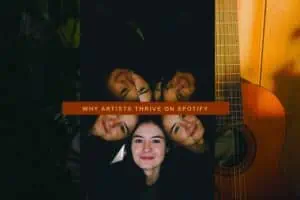
Spotify Domination: Why Artists Thrive on the Platform
Key Takeaway: Introduction to the importance of being on Spotify as an artist If you’re an artist in the digital age, Spotify is key! It’s one of the largest music
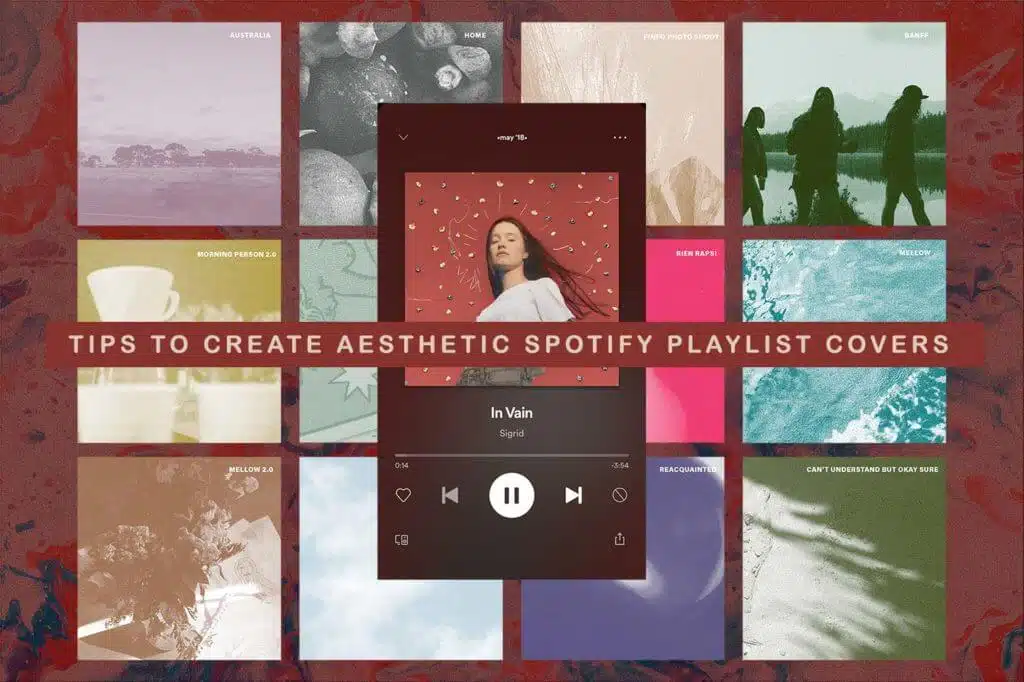
It is understandable to assume that the cover of a Spotify playlist is not that important. The users are supposed to be on the app for the music and shouldn’t be bothered by the visuals, right? Wrong.
In marketing, the goal is to get the customer’s attention, the listener in this case. This means appealing to their senses and desires through any channel: audio, visual, etc.
Many Spotify users have talked about how the cover drove them to check out songs and playlists due to the artistic nature of its design. Apart from making the playlist stand out among many others when searching, it can also influence the mood a listener is going for.
Your playlist cover image is the first thing people will see when they come across your playlist on Spotify. It’s a powerful visual tool that can help promote your music, attract new listeners, and establish your brand identity. A well-designed playlist cover can communicate the mood, genre, and style of your music in a single glance, making it an essential part of your music promotion strategy
This article will guide you with 5 of the best tips for creating aesthetic Spotify playlist covers to give your playlist gain as many followers as possible.
The following steps will explore various ways of making aesthetic Spotify playlist covers that will capture the attention of every user that sees them.
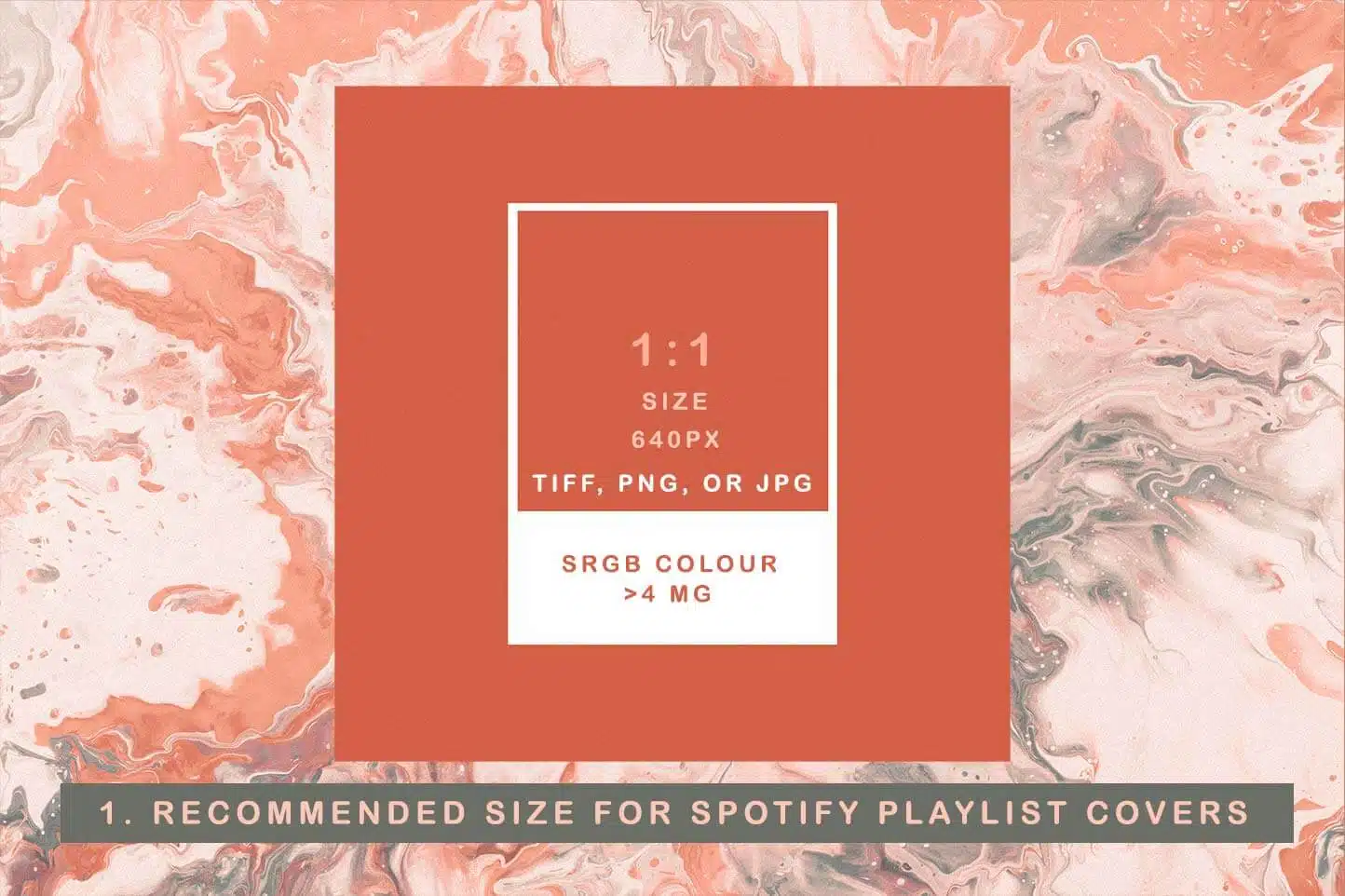
The size of your Spotify Playlist Cover is essential in maintaining a consistent display on screens of all sizes.
According to Spotify, the standard cover for a playlist should have the following features:
Spotify also recommends that you don’t upscale the images you use or embed color profile and orientation metadata since the app doesn’t support it.

You can light a fire by raising the temperature of anything past its ignition point, but the easiest method is by using a spark. This is how to go about brainstorming when trying to create anything, and this includes creating aesthetic Spotify Playlist covers.
When choosing an image for your playlist cover, consider the mood and genre of your music. A visual that matches the vibe of your playlist can help convey the style and atmosphere of your music. Use high-quality images that are eye-catching and unique. When selecting fonts, think about the personality of your music. Bold, sans-serif fonts can work well for upbeat, energetic music, while elegant, script fonts can convey a more romantic or sophisticated mood.
One way to gain inspiration for your playlist cover is by browsing through popular playlists. Pay attention to their cover designs, and consider how you can replicate or improve upon them. You can also check out other music streaming platforms and look for design inspiration. For example, the Billboard charts often feature album covers that are worth emulating.
The examples will provide you with the needed inspiration to make your cover.
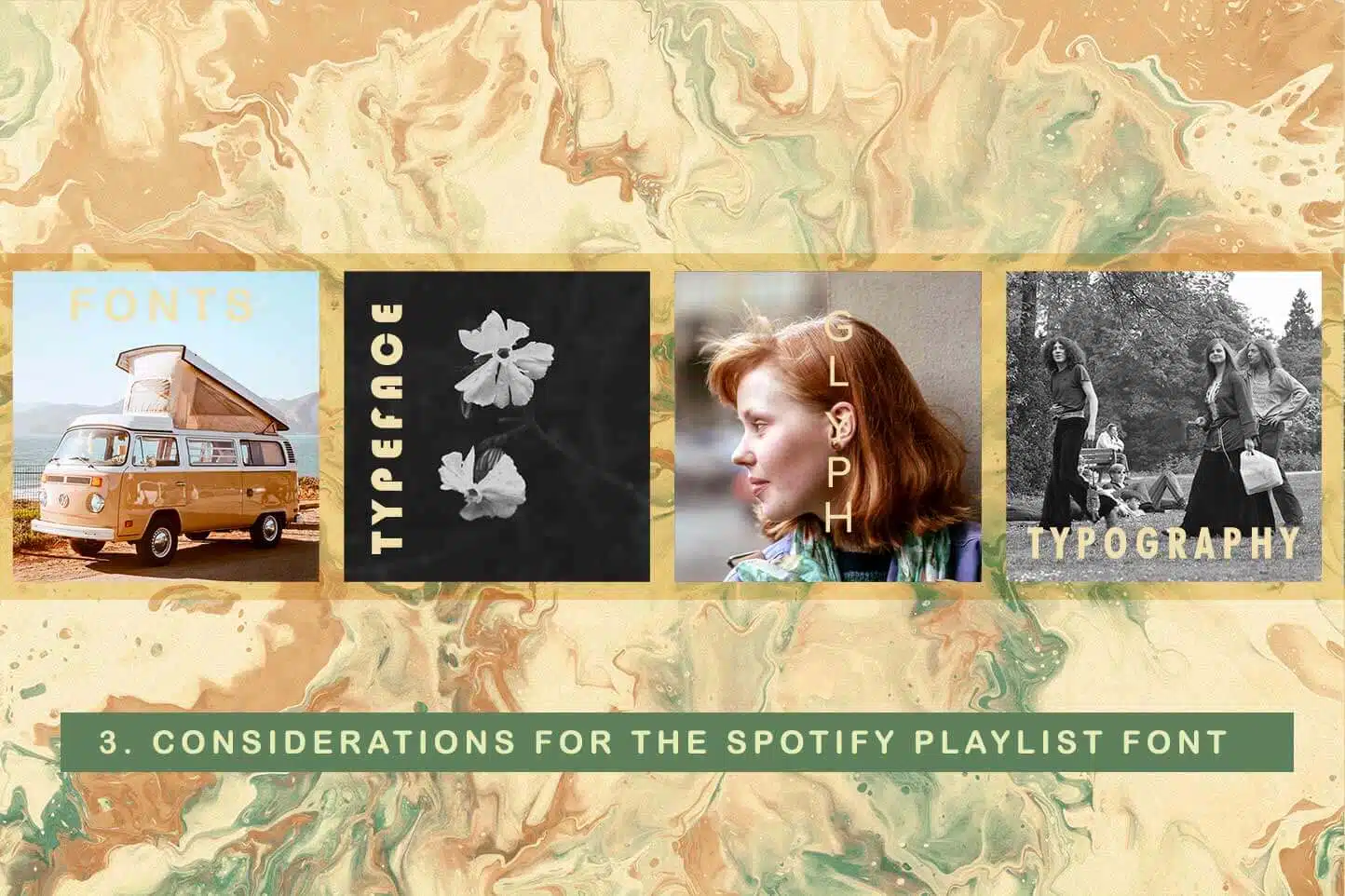
Official playlists are widely popular among its users. The playlist’s covers contribute to their appeal to listeners, the image used, the chosen fonts, etc. The font choice can impact the overall design of your playlist cover. The font you choose should be easy to read and complement the other design elements.
Spotify uses the Circular Std font in its official playlists, which has become associated with the app. You can use this font to create a consistent look for your playlist cover, or you can experiment with other fonts to find one that suits your design. When choosing a font, make sure it’s legible and matches the mood you’re trying to convey
Spotify uses the Circular Std font in its official playlists and Proxima Nova on other platform parts. You can use this font to create a consistent look for your playlist cover, or you can experiment with other fonts to find one that suits your design. When choosing a font, make sure it’s legible and matches the mood you’re trying to convey.
You can experiment by changing fonts and observing how each affects the rate at which you gain followers or listeners. This should help you make the right choice.
You could also sample the fonts used by most popular playlists to see which one works and which one doesn’t.
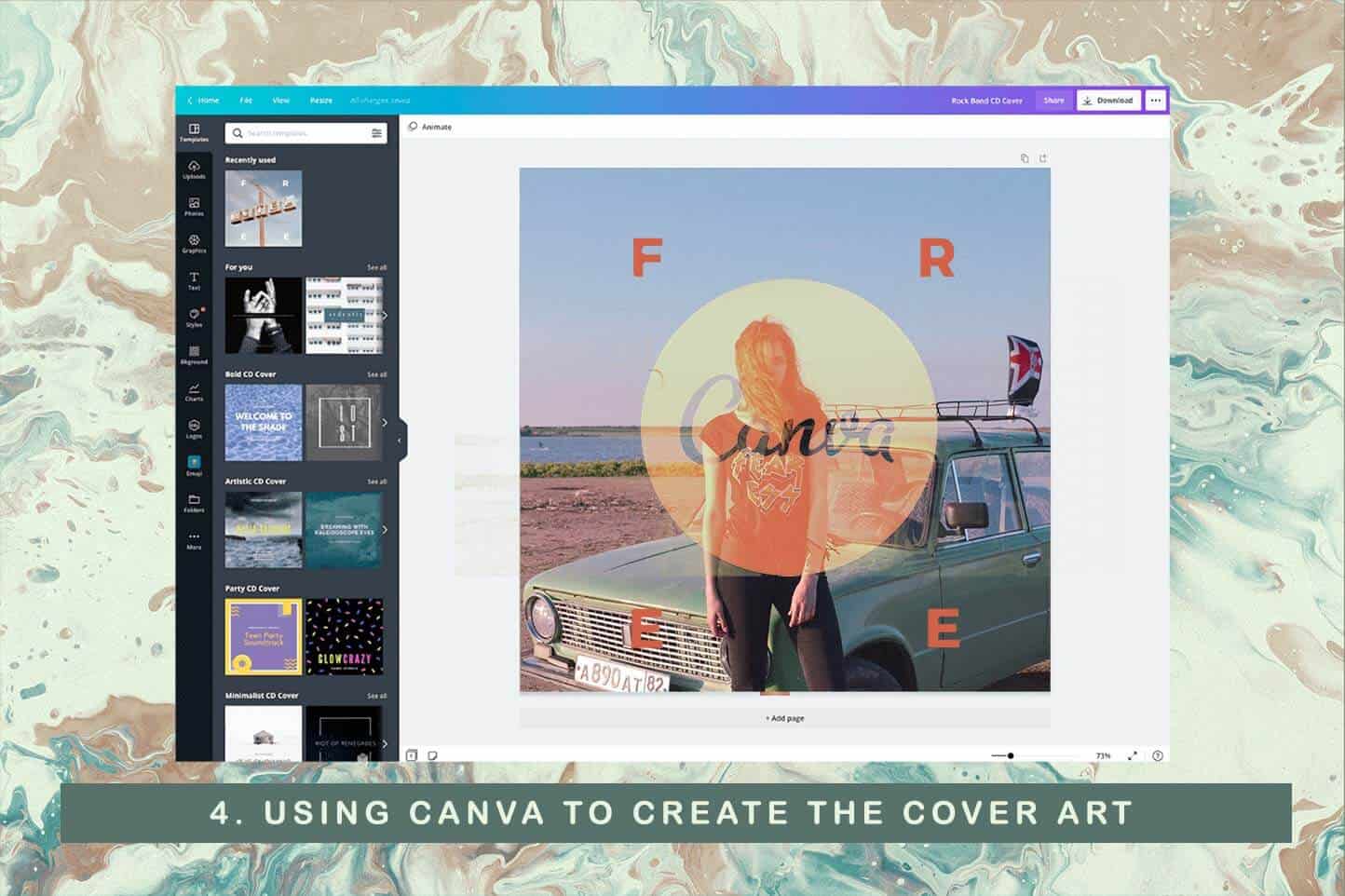
Before anything, we should first acknowledge that nothing beats paying a professional graphic designer to create a cover that captures your playlist’s essence.
There are many tools and resources available to help you create professional-looking playlist covers, even if you have little or no design experience. Adobe Spark and PicMonkey are popular online tools that offer templates and design elements for creating unique visuals.
Adobe Photoshop, Adobe Illustrator, CorelDRAW, etc., the best one you can choose provides a professional look, is not expensive, and is simple enough to use. Canva is a great tool that embodies all these requirements.
Canva is a fabulous online design tool that inspires the form of thousands of professional templates, images, and content. It also has tools that promote easy collaboration between members of a team. Lastly, Canva makes it easier to share your work.
To show how easy it is to use Canva, the steps below will guide you through creating aesthetic Spotify playlist covers easily.
To prevent copyright issues, you should always use images that you own. If you want to use any you don’t own, you should ensure that you have permission from the owner. Canva’s library has over a million-premium graphics, illustrations, and images you can use for as little as $1.
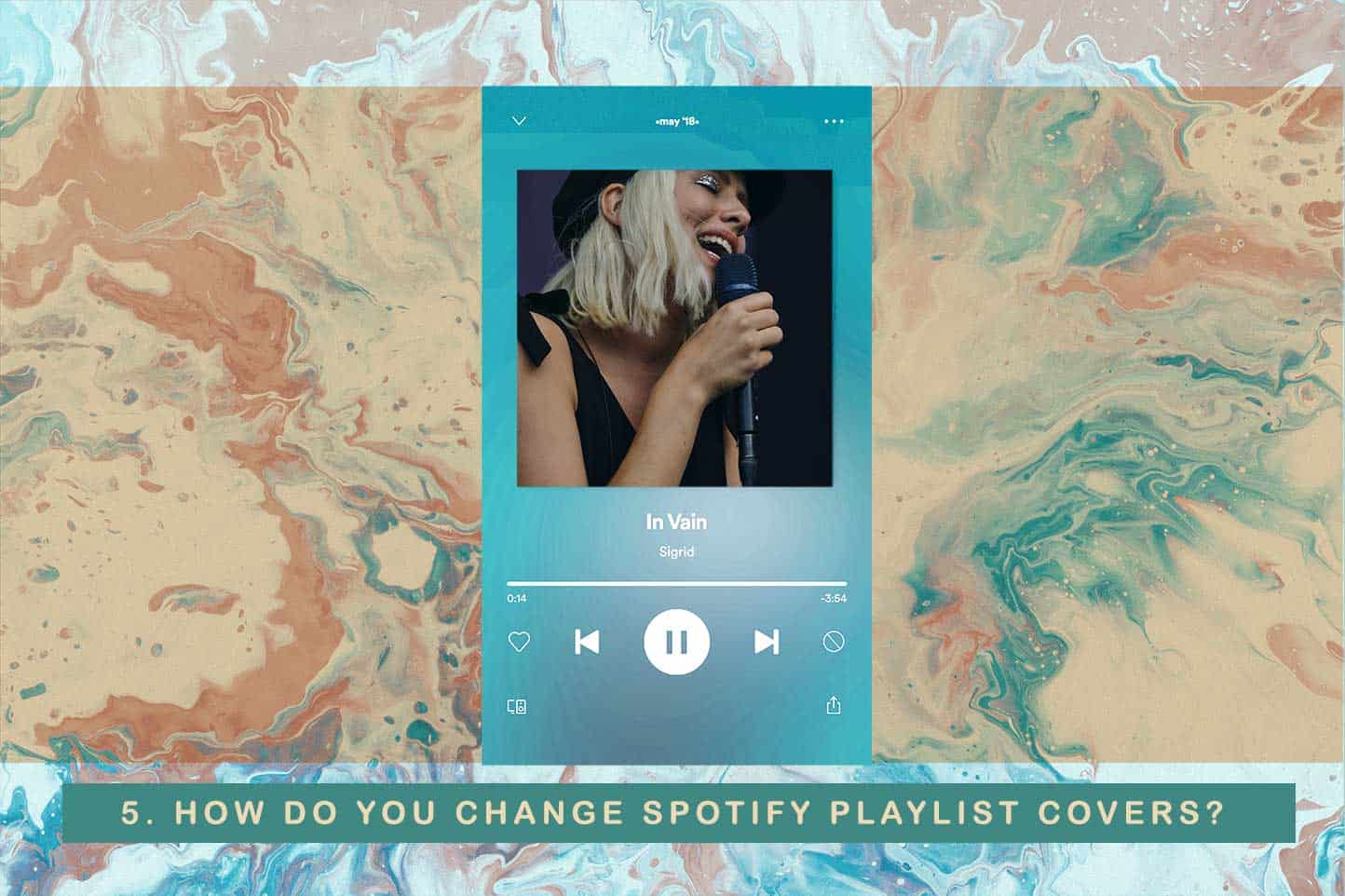
The default setting for your playlist cover is a combination of the album photos for the first four songs in the list. This is mostly not visually appealing and doesn’t help your playlist stand out.
The best thing to do is to change it by uploading a cover you have designed and created to represent your playlist better. Since we have already gone through creating the cover, this section will look at how to upload it to your playlist.
There are two ways to change the cover image of your Spotify playlist: on desktop and mobile devices.
Launch the desktop app ad sign in. Select your playlist from the panel on the left side of the screen. If you click on the present cover photo, the menu to upload a new one opens up. Choose the image you want, add a description, and click save to have it uploaded.
After launching the app on your mobile device, choose “Your Library” to open your playlists. Choose one playlist and tap on the three vertical dots on the upper-right side to open up the menu. Select “Edit playlist” and “change image” next. You can now choose the image you want to use as a cover and tap “save”.
Incorporating your branding into your playlist cover can help establish your identity as an artist or label. Use colors, fonts, and logos that match your brand guidelines. This will create consistency across all of your music promotion materials, making it easier for fans to recognize and remember your brand. Consider adding your artist name or logo to the cover image, or using a consistent color scheme that matches your album artwork or website design
Now that you know how to create aesthetic Spotify Playlist covers, you can visit the Songlifty website to discover more ways to carry out other Spotify promotion activities for your career as a musician.
The website also provides tips on creating YouTube banners, ideas for your YouTube channel, inspiration for your YouTube channel background, and general promotion techniques for your YouTube channel.
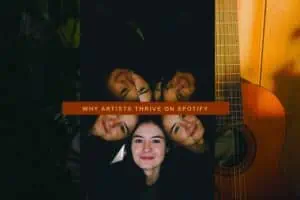
Key Takeaway: Introduction to the importance of being on Spotify as an artist If you’re an artist in the digital age, Spotify is key! It’s one of the largest music

New artists need to understand music copyright to succeed in the industry. To protect your artistic creations and get recognized, it’s important to understand music copyright. This guide will teach

Key takeaway: In the ever-evolving music industry, understanding the ins and outs of music marketing is crucial for artists aiming to make their tracks stand out. In this introduction, we

In the modern digital era, the music industry has witnessed a significant shift in how music is created, distributed, and consumed. With this transformation comes the need for effective promotion





We know how music marketing is challenging. Use our music promotion services to build and grow your audience today!
Artists from all around the world use our Spotify promotion services. With one of the best and safest promotion companies in the industry, you can purchase Spotify plays and raise your social media accounts.
Want your videos to get the attention they deserve? Stand out from the crowd with our YouTube promotion packages. Increase the number of people who watch your videos, and grow followers on your YouTube channel.
With a tailored strategy to increase your audience, we help you form a vivid presence on SoundCloud. We do that, by promoting your content, boosting your socials, and keeping in check your SoundCloud insights.
TikTok is a merry mix of people from all over the world and a home to many musicians for interacting with their fans, making it a great place to share and promote new music. Sign up with us and let us help you promote music on TikTok.
We understand how artists feel after launching an Instagram account: getting new followers can be really challenging. With our social promotion for Instagram, we help you grow your followers and increase engagement on your posts.
When it comes to music promotion, Facebook can prove to be a very powerful tool! With billions of users worldwide, it’s a great way to spread the word on new content and promote yourself in multiple communities at once!

We are an European company specialized in music production & promotion. Made with ♥ by a bunch of wonderful people from Switzerland, Netherlands, and Spain.
Songlifty, make your music stand out
© 2024 SongLifty, powered by SongLifty. All Rights Reserved.
[email protected] | +372 618 8225 | Terms & Conditions | Privacy Policy
We are in no way affiliated with, endorsed by, or connected to Spotify or any other social network.