
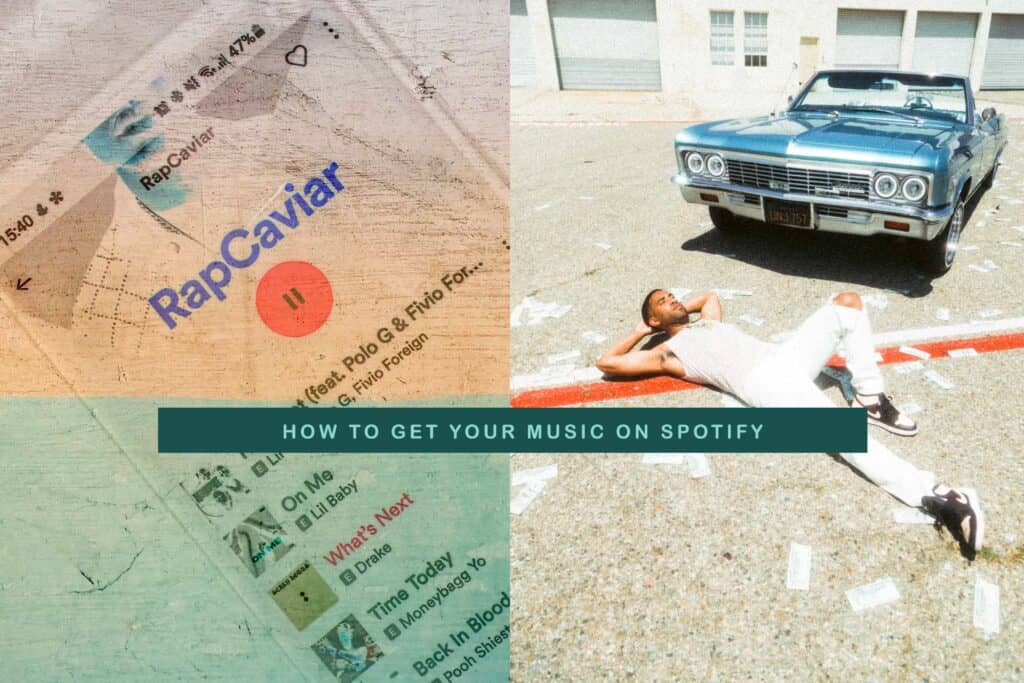
If you’re an aspiring artist wanting exposure on Spotify, you’ll need to take certain steps. Knowing how to upload your songs can bring more listens and possibly land you a record deal. Here’s how:
Remember, perseverance pays off–just ask Casey Bishop. She was 4th place on American Idol 2021. Then she uploaded her original song Foolish to Spotify and gained a huge following!
Uploading your music to Spotify is like getting into a trendy music club–but without the bouncer judging your outfit.
As a musician, getting your songs on popular streaming platforms such as Spotify can be a game changer. Uploading your music to Spotify allows you to reach a wider audience and establish a fan base. To help you get songs on Spotify, we have put together a step-by-step guide on how to upload your music to Spotify.
One important thing to note is that while uploading your music to Spotify can be done through a distributor or a record label, it is important to also invest in music marketing efforts to promote your music and increase its visibility on the platform. Utilize social media platforms, run ads, and network with other musicians to promote your music and grow your fan base.
Overall, uploading your music to Spotify can be a straightforward process with the right resources and approach. Follow these steps and start reaching a wider audience with your music.
Before making it big on Spotify, make sure you know your WAVs from your MP3s, your DSPs from your CDs, and your Distrokids from your babies.
Getting the Basics Right: Music Distribution, Streaming Services, and Audio Formats is key before uploading your tunes to Spotify. Here’s what you need to know.
| Music Distribution | You can’t upload directly to Spotify. Use a music distributor like DistroKid, TuneCore or CD Baby. |
| Streaming Services | There are other major streaming platforms, make sure your distributor distributes to them too. |
| Audio Formats | Your audio must meet Spotify’s guidelines for format and quality. Use high-resolution FLAC or WAV files. |
To spread your music further, customize metadata and covers. This includes artist name, album title, track titles, and publishing info.
A Pro Tip: Before sending off the audio, ensure all prerequisites are met. Double-checking could save time and money by avoiding feedback loops.
Choosing a music distributor is like picking a babysitter – trust them with your music!
Music distributors are key for getting your music onto platforms such as Spotify. These include CD Baby, TuneCore, DistroKid, and more. The table below outlines the features of each. It’s important to research and compare them before deciding which one suits you best.
| Music Distributor | Features |
|---|---|
| CD Baby | Deals only in digital music, has no annual fees, provides YouTube monetization, sync licensing, and instant reporting. |
| TuneCore | Distributes your music on over 150 digital stores, has zero commission, and provides daily sales trend reporting. |
| DistroKid | Offers annual membership only, distributes your music on over 150 digital stores including TikTok, and provides money-back policy. |
Moreover, some distributors may have certain restrictions or requirements concerning the type of music you upload. You must read their terms and conditions carefully.
One musician who used CD Baby spoke of how it helped him reach a wider audience. He said their customer service was great at sorting out any issues.
For the full Spotify artist experience, don’t forget to add a pic of your beloved cat and a bio that mentions your undying love of pizza!
To establish your presence and showcase your music on Spotify, you need to set up an Artist Profile on Spotify for Artists. This process enables you to manage your profile, monitor analytics, and interact with your fans.
Here’s a 6-Step Guide to Setting Up Your Account and Artist Profile on Spotify for Artists:
To ensure that your Artist Profile stands out, you must create a unique bio that highlights your music, genre, and background. However, avoid using clichés and overused buzzwords, as these can make your profile appear generic.
Looking back at how Spotify for Artists was launched in 2018, it’s incredible to see how it has grown since then. Initially, the application was released to a limited group of artists and expanded to other parts of the world over time. Today, it has become an essential tool for every artist aspiring to establish themselves on Spotify.
Get ready to make yourself an official artist on Spotify and start raking in all those royalties!
Creating an artist profile on Spotify is quick and easy. Here’s a guide to help you get started:
Once your account is set up, you can access Spotify for Artists services. These include promotional tools, streaming data, and data tools.
Accurate info and labels in your bio will help potential fans find and enjoy your music. According to Rolling Stone magazine, over two million artists have already uploaded their songs.
So get ready to combine your music and social media skills in one place – your artist profile on Spotify for Artists.
Ready to get your artist profile set up on Spotify? Here’s a step-by-step guide:
To make your profile shine, consider adding upcoming releases, tour dates, or collaborations to the bio section. Additionally, use high-quality images that match your brand.
Linking social media accounts lets fans follow you on other platforms and stay informed with your latest news and music releases. Follow these steps and you’ll be ready to attract potential fans with your newly-updated Spotify artist profile!
When it comes to preparing your music for uploading to Spotify, there are a few things to keep in mind. Firstly, make sure your audio file is of high quality and meets the streaming platform’s requirements. Secondly, ensure that you own the rights to your music or have obtained them from your record label. Thirdly, consider using a music distributor or distribution company to get your music on Spotify and other platforms. Platforms like Spotify for Artists, DSPs like Deezer, and distribution companies like TuneCore, DistroKid, and CD Baby, all offer efficient music marketing and distribution services.
It is also important to optimize your metadata for better discoverability on Spotify. This includes adding relevant information such as song titles, artist name, album art, and genre. Additionally, consider creating a unique artist bio and adding social media links to cross-promote your music.
Pro Tip: Make sure to double-check all the information you provide before uploading your music to Spotify to ensure accuracy and avoid any delays in the approval process.
Get ready to embrace the ‘MP3’ format like it’s 2005 all over again, because that’s what Spotify requires.
Formatting audio files for Spotify is key for optimal sound. Adjustments must be made before uploading. Analyze and adjust audio files. Check Spotify’s guidelines. Edit metadata – include artist info, song titles, album details, etc. Optimize track loudness – not too quiet or too loud. Don’t overlook formatting requirements for digital distribution. Pro Tip: A good release plan + quality recordings = success on platform. Metadata & album art are like showing up to a first date in sweatpants & no deodorant.
Ensuring album art and metadata are correct is key for Spotify uploads. Don’t overlook it – it could have a big effect on your release success!
Optimizing loudness levels will make your songs stand out. This can help listeners stay and enjoy your work.
Fun Fact: Files must be up to 16-bit/44.1 kHz quality for Spotify acceptance.
Let’s get ready to hit upload! We’re on to the next stage of releasing music.
To distribute your music to various music platforms, you will need to upload it to your music distributor. This is an essential step to get your songs on popular streaming services like Spotify, Deezer, and others.
Here is a 4-Step guide to uploading your music to your music distributor:
It is essential to note that some music distributors offer additional services such as music marketing and promotion, which can help boost your music’s visibility.
After uploading your music to your music distributor, it may take a few days for it to appear on the various music platforms. Be patient, and make use of your distributor’s dashboard to check your release’s status.
Finally, it’s a good idea to ensure your music is top-notch before distributing it. You can hire a professional to mix and master your tracks to make them sound great on all platforms. Uploading high-quality tracks can make a significant difference in your music’s reception.
Get ready to hit submit to your chosen distributor, because your music is about to be heard by more people than your shower has ever seen.
Ready to get your music heard? Here’s a 3-Step Guide to submitting it to your chosen distributor:
Remember that each one may have different needs. Read their rules first. Double-check your submission form to avoid blunders. Use keywords and descriptions to make yourself visible on streaming platforms. Consistent releases will help too!
When you upload music through a distributor, remember to think about the money and the law. Pay the fees and sign contracts with the chosen distributor. This will stop delays and problems later.
Read the terms and conditions before you sign anything. It’s wise to look into different distributors. They have different payment plans and different contracts. Research!
In the past, many artists have had trouble due to hidden costs and contracts they didn’t like. When uploading a song to Spotify, make sure you know what’s going on. Speak up and understand the deal.
After uploading your music, Spotify needs some processing time to make it ready for streaming on its platform. During this phase, Spotify works on various aspects, such as metadata verification and audio quality check.
The period of waiting for your music to be processed by Spotify can vary depending on various factors, such as the number of songs submitted and the current backlog in the queue. Typically, it can take around 1-2 weeks for your music to be processed after uploading a song to Spotify, but it can also take longer. You can keep track of your music’s status through the “Upcoming” section in your Spotify for Artists account.
It is essential to ensure that you have submitted your music correctly to avoid delays in processing. You can partner with music distributors such as DistroKid, CD Baby, or TuneCore to obtain better distribution deals and faster processing times. Additionally, you can also consider submitting your music to other DSPs such as Deezer to reach a broader audience.
Musician Tom Smith had submitted his latest album to Spotify for distribution using a music distributor. But he had made a few mistakes in the submission process, delaying his music’s processing time. After getting in touch with the distributor and fixing the errors, Spotify processed his music without any issues, and Tom’s album is now available for streaming on the platform.
Is your music on Spotify yet? Check for updates on Spotify for Artists and see if anyone’s actually listening.
Are you an artist wondering about your music’s status on Spotify? Here are some ways to check with no delay or fuss:
Patience counts when waiting for tracks to be processed. It varies depending on size and demand.
In the past, artists had limited control over their catalog. This all changed in 2013 when Spotify launched ‘Spotify for Artists‘ and gave musicians and managers access to analytics and control over their content.
Deezer may not be as famous as Spotify, but it can be a reliable partner – like a friend who helps you out at gigs!
If you wanna boost your tunes beyond Spotify, there are many ways to do it. Here are three tips to promote your music on platforms like Deezer:
It’s always good to remember that different streaming sites have different rules for uploading and sharing music. Knowing this will help you make the most of the platform.
Furthermore, a Music Business Worldwide survey recently revealed that Deezer is now bigger than Apple Music in France. So, promoting your music on Deezer could be an awesome way to get more listeners.
Before you go, consider this: waiting for your music to be processed by Spotify is like waiting for a Tinder match – you just gotta swipe right and hope for the best!
After you upload your music to Spotify, use tips to boost marketing. Use Spotify for Artists to manage your profile and track data. With DistroKid, CD Baby, or TuneCore, upload your audio and manage multiple streaming platforms. Collaborate with other artists and share behind-the-scenes content on social media.
Release singles before an album, create playlists and run promos. Engage with listeners by commenting and messaging. Remember Madeon, who became famous with mashups? By growing on YouTube, he gained recognition. With effort and marketing tactics, success is possible.





We know how music marketing is challenging. Use our music promotion services to build and grow your audience today!
Artists from all around the world use our Spotify promotion services. With one of the best and safest promotion companies in the industry, you can purchase Spotify plays and raise your social media accounts.
Want your videos to get the attention they deserve? Stand out from the crowd with our YouTube promotion packages. Increase the number of people who watch your videos, and grow followers on your YouTube channel.
With a tailored strategy to increase your audience, we help you form a vivid presence on SoundCloud. We do that, by promoting your content, boosting your socials, and keeping in check your SoundCloud insights.
TikTok is a merry mix of people from all over the world and a home to many musicians for interacting with their fans, making it a great place to share and promote new music. Sign up with us and let us help you promote music on TikTok.
We understand how artists feel after launching an Instagram account: getting new followers can be really challenging. With our social promotion for Instagram, we help you grow your followers and increase engagement on your posts.
When it comes to music promotion, Facebook can prove to be a very powerful tool! With billions of users worldwide, it’s a great way to spread the word on new content and promote yourself in multiple communities at once!

We are an European company specialized in music production & promotion. Made with ♥ by a bunch of wonderful people from Switzerland, Netherlands, and Spain.
Songlifty, make your music stand out
© 2025 SongLifty, powered by SongLifty. All Rights Reserved.
[email protected] | +372 618 8225 | Terms & Conditions | Privacy Policy
We are in no way affiliated with, endorsed by, or connected to Spotify or any other social network.